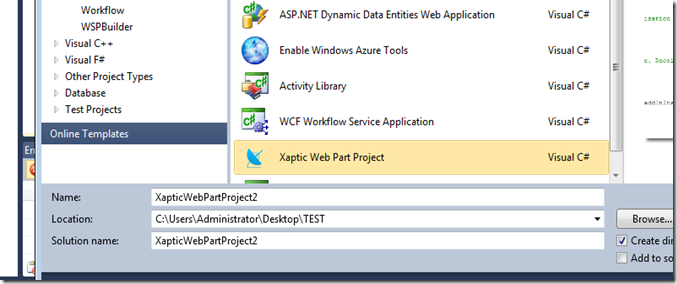Two years ago I added a blog post on “MOSS Solution and Code Naming Conventions”. This subject comes up from time to time and, as a “quick reference”, I am posting some refinements and updates. The original is here: https://scottcurrier.wordpress.com/2009/03/01/moss-solution-and-code-naming-conventions/
Updated Links Next,
Life Cycle and Methods
Application Lifecycle Management (General): http://msdn.microsoft.com/en-us/library/gg604045.aspx
Application Lifecycle Management (Visual Studio): http://msdn.microsoft.com/en-us/vstudio/ff625779
Developing Applications for SharePoint 2010: http://msdn.microsoft.com/en-us/library/ff770300.aspx
Sandboxed Solution Considerations: http://msdn.microsoft.com/en-us/library/ee231562.aspx
Code Acceptance: http://technet.microsoft.com/en-us/library/cc707802(office.12).aspx
SharePoint Development Center: http://msdn.microsoft.com/en-us/sharepoint/default.aspx
Office 365
Office 365 Developers Guide: http://msdn.microsoft.com/en-us/library/hh147180.aspx
Utilities and Tools
SP Dispose Check (memory leaks): http://archive.msdn.microsoft.com/SPDisposeCheck
MSOCAF: https://caf.sharepoint.microsoftonline.com/Default.aspx
StyleCop (style and consistency rules): http://stylecop.codeplex.com/releases/view/64494
FxCop: See http://www.microsoft.com/download/en/details.aspx?displaylang=en&id=8279
For FxCop, as of this writing you will need to manually extract out of the SDK .ISO file if you don’t want the full SDK installed. see http://www.alexatnet.com/content/how-install-fxcop-10-0
Team Foundation Server: http://msdn.microsoft.com/en-us/vstudio/ff637362
Roger Lamb’s Blog: http://blogs.msdn.com/b/rogerla/
ULS Viewer: http://archive.msdn.microsoft.com/ULSViewer <== added 5/16/2012
SPDiag 3.0: http://technet.microsoft.com/en-us/library/hh144782.aspx
Performance
Performance Counters: http://technet.microsoft.com/en-us/library/ff758658.aspx <== added 1/18/2012
Quicker Downloads: http://technet.microsoft.com/en-us/library/hh206324.aspx
Web Performance Testing: Visual Studio Ultimate 2010 + SP1, see http://msdn.microsoft.com/en-us/library/aa337591.aspx
Web Testing Videos: http://www.bing.com/videos/search?q=Visual+Studio+2010+Load+Test+Wizard&mid=4320C2158B7365AF11B94320C2158B7365AF11B9&view=detail&FORM=VIRE3
lodctr.exe http://technet.microsoft.com/en-us/library/bb490926.aspx <== added 5/16/2012 (even helped fix User Code Host Service issues with SharePoint, using lodctr /r)
Web Performance Test TIP: if you are running on a local computer testing a remote machine on a different domain then run this command to be sure your remote performance counters map to the correct credentials
runas /netonly /user:domain\user "C:\Program Files (x86)\Microsoft Visual Studio 10.0\Common7\IDE\devenv.exe"
General Testing: http://msdn.microsoft.com/en-us/library/bb385901.aspx
Results and Recommendations: http://www.microsoft.com/download/en/details.aspx?displayLang=en&id=12768
Configure Usage Reporting: http://technet.microsoft.com/en-us/library/cc262541(office.12).aspx
Diagnostic Logging: http://technet.microsoft.com/en-us/library/ee748606.aspx
Conventions
http://msdn.microsoft.com/en-us/library/aa291596(VS.71).aspx
http://10rem.net/articles/net-naming-conventions-and-programming-standards—best-practices
http://weblogs.asp.net/lhunt/pages/CSharp-Coding-Standards-document.aspx
Summary
Use your judgment ! You can’t do it all….be thoughtful, not draconian
Cheers!
PS: on a different topic – check out XAPTIC and SPDragon, my Silverlight and HTML5 widget library for SharePoint 2010 http://www.youtube.com/user/scottcurrier